We received a call today from a worried customer in Glen Waverley, 3150, Melbourne. What's that clicking and grinding noise? They ask. That, we're sorry to say, is either your hard drive on its way out or the fan struggling to keep up, unfortunately, it turned out it was the HDD.
The Techaroo engineer diagnosed the issue on-site and although our engineers are equipped to perform this work on-site, he decided it would be better if he brought the laptop back to his workbench where he could work in comfort having access to all his additional tools and accessories. He then started the tedious task of unscrewing, unclipping and detaching all covers and components. The old hard drive was removed and a successful backup of the drive was taken. This means all previous data was recovered, thankfully.
Removing The Keyboard (Hard drive not as easily accessible as some other models)
 {width=300px}
{width=300px}
Unfortunately, some laptop components are not easy to change out and often we have to get to the hard drive and other components through the top of the laptop. In this instance, the screws were removed from the rear and the keyboard detached where further screws were found.
Removed The Base Cover

From here we can see the top cover has been removed completely exposing the HDD, DVD Writer, Fan and Motherboard along with various other important items.
Workbench In Action

After successfully removing the hard drive and waiting for it to backup (you can see the progress on the top screen) the laptop was ready for reinstallation.
Reinstallation Of Windows
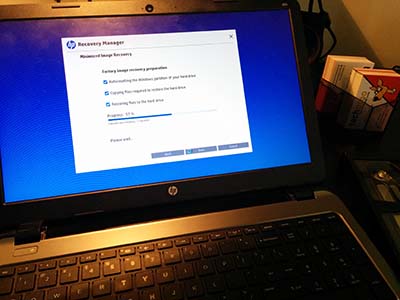
Installation underway and the laptop will be back to work in no time.
We feel this is the perfect opportunity to remind users to perform regular backups of your computer and all its data. This customer is lucky we were able to recover her data, a few weeks longer and they could have been paying thousands to recover the data if the fault was mechanical. If you are uncertain about creating a backup schedule on your computer, give us a call and we will be more than happy to help and advise. You can reach us by calling the number at the top of the page or by using the online booking form.
