-
Mesh Networks: The Future of Seamless Wi-Fi
Posted in Informational on Jun 17, 2025
Mesh Networks: The Future of Seamless Wi-Fi
We’ve all experienced Wi-Fi dead zones—those annoying spots in your home or office where the signal just doesn’t reach. Traditional routers struggle to cover larger or multi-story spaces, especially if walls or distance interfere. That’s where mesh networks come in.
A mesh Wi-Fi network is a modern solution that provides fast, stable internet access across an entire property by using multiple nodes working together as a team.
What Is a Mesh Network
Unlike a single-router setup, a mesh network consists of a main router connected to the internet and a...
Read More -
Why You Should Stop Using the Same Password Everywhere
Posted in Informational on Jun 17, 2025
Why You Should Stop Using the Same Password Everywhere
It might seem harmless to reuse the same password for all your logins—after all, it's easy to remember, right? But in today’s cyber-threat landscape, using a single password across multiple accounts is like using one key for your house, car, and office: if someone steals it, they’ve got access to everything.
What Is Credential Stuffing
Credential stuffing is a type of cyberattack where hackers use stolen username and password combinations—often from data breaches—to try logging in to other websites. If you reuse passwords, a breach at one...
Read More -
Why Software Updates Matter More Than You Think
Posted in Informational on Jun 17, 2025
Why Software Updates Matter More Than You Think
In the world of technology, there's one alert nearly everyone is guilty of ignoring: the software update notification. Whether it’s your phone, your laptop, your router, or even the smart TV in your living room, most people tend to click “Remind me later” without a second thought.
But skipping updates isn’t just a harmless delay—it can be a serious risk to your security, performance, and even your data.
What Do Software Updates Actually Do
Software updates are not just about adding new features or refreshing the design. In fact, most updates—esp...
Read More -
Faulty Hard Drive SSD Solid State
Posted in Recent Jobs on Nov 07, 2016
A young 15-year-old gamer in Glen Iris, Melbourne reported his new second-hand gaming machine was not booting up and would get stuck on a black screen after eventually loading Windows. This customer, although knowledgeable about computers, wasn't quite sure how to deal with this issue. The problem is unless you've had experience with a great amount of hardware and software issues it can be quite daunting to establish the exact cause.
We set to work and immediately noticed that Windows 10 would take an exceptionally long time to start up. Bearing in mind that the system was installed on a 240GB...
Read More -
High Latency And Packetloss On Pub Network
Posted in Recent Jobs on Nov 07, 2016
Customer in Prahran, Melbourne reported their internet connection was slow and occasionally would drop out altogether, and this had been going on for 2 years. The premises was a pub and included in the back of the pub were a few betting stations and IPTV for sports broadcasting.
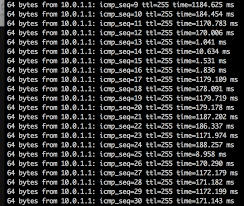
Upon arriving on site we began with some basic connectivity checks by pinging various items throughout the network and beyond. What we found was packet loss of 10% for a 400 packet ping test to services outside of the network such as Google DNS. Applying some basic logic we ruled out certain points of failure such as ...
Read More -
How To Avoid Being A Victim To Online Scams
Posted in Tutorials on Nov 05, 2016
Money is often called the source of all evil, and it's no wonder the internet is rife with corruption and scams. Criminals—often tech-savvy individuals—invent ways to rob people of everything they've worked hard for. The way we use internet-based applications these days makes us highly vulnerable to online scams. We need to be alert, cautious, and smart with our browsing habits, as malicious internet organizations are constantly evolving how they deliver scam content. Luckily, there are some common signs that can help you identify scams. However, until you train your eye to spot intent, you ma...
Read More -
HP Desktop Windows 10 Flickering Screen
Posted in Recent Jobs on Oct 31, 2016
Call received from a business owner in Camberwell, Melbourne and described their issue as a Windows 10 flickering screen upon logging in. The flickering never happened at the login screen nor did the task manager flicker. Only the desktop, taskbar and icons were being removed and seconds later they returned.
The computer was an HP and originally had Windows 8.1 installed but when Microsoft offered Windows 10 as a free upgrade the customer updated without a second thought. However, upgrading Windows versions from a well used Windows 8.1 version, in our opinion, is not recommended. The better so...
Read More -
Install New Hard Drive And Install Windows On HP 250 G3
Posted in Recent Jobs on Oct 27, 2016
We received a call today from a worried customer in Glen Waverley, 3150, Melbourne. What's that clicking and grinding noise? They ask. That, we're sorry to say, is either your hard drive on its way out or the fan struggling to keep up, unfortunately, it turned out it was the HDD.
The Techaroo engineer diagnosed the issue on-site and although our engineers are equipped to perform this work on-site, he decided it would be better if he brought the laptop back to his workbench where he could work in comfort having access to all his additional tools and accessories. He then started the tedious task...
Read More -
Toshiba Satellite Laptop L650D Cracked Screen Repair
Posted in Recent Jobs on Oct 26, 2016
A Techaroo customer in Springvale, 3171, Melbourne called us in tears telling us how they accidentally stepped on their laptop screen.
The Toshiba Satellite Laptop L650D is 3 years old and has been used a fair bit. They were undecided on whether to replace the entire laptop or call Techaroo for a quote. After receiving our extremely competitive quote they rang us back immediately and booked us in for the repair.
We arrived on site at the time agreed, reproduced the error just to make sure the screen was indeed cracked and that she wasn't about to waste money on a non-existent repair (not that ...
Read More -
Upgrade Intel Motherboard CPU and Memory
Posted in Recent Jobs on Oct 25, 2016
South Yarra, Melbourne was our next appointment. A student called us up and said they were familiar with software but was completely out of their depth when it came to computer hardware upgrades. We reassured him that he had come to the right place. The job was an hourly rate job, so doing the job quickly and professionally is how we approached it.
We arrived on site at the agreed time and had a look at the job.
This was his current hardware, and he wanted to replace the mainboard, CPU and RAM with something with more performance so he could play the somewhat resource intensive games during hi...
Read More
